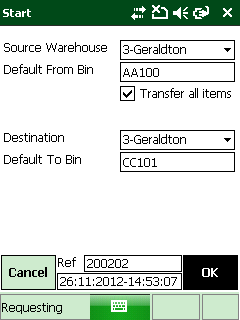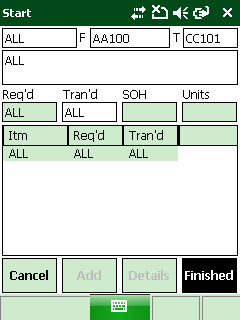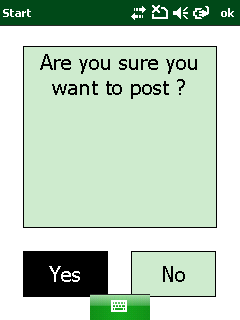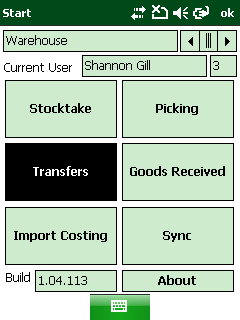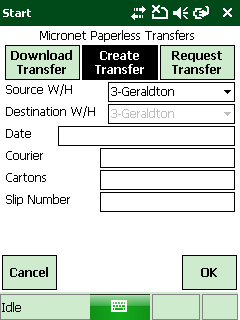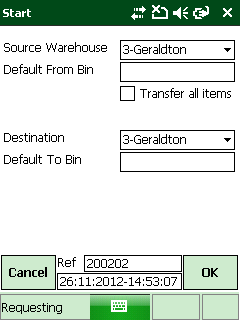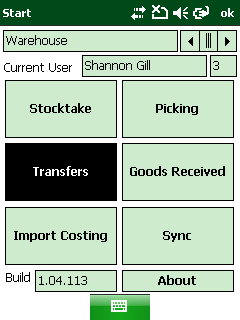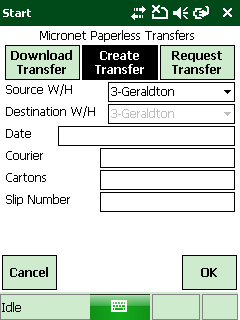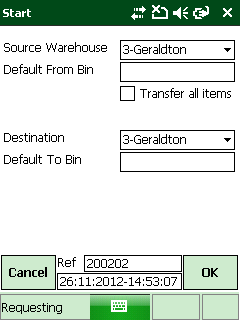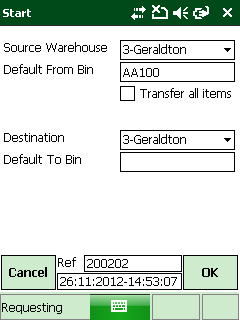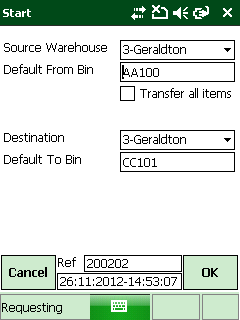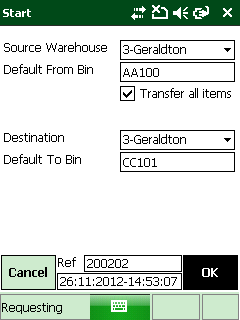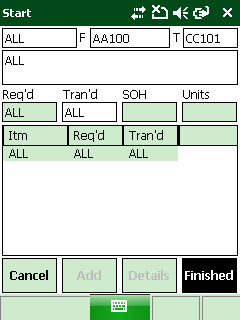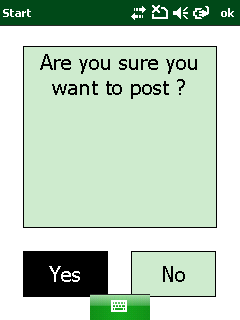Mobile Transfers - Change Bin Locations (v2.8)
Use this procedure to transfer all the items in one bin to another bin.
- Create a transfer header for the correct warehouse.
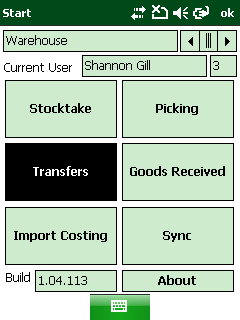
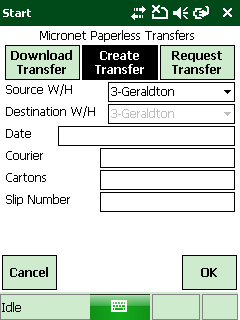
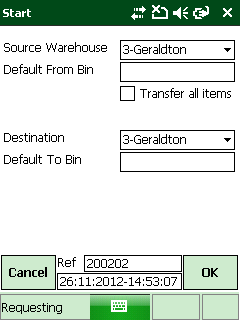
- Scan the Default From Bin location, using Cancel to clear.
- Scan the Default To Bin location, using Cancel to clear.
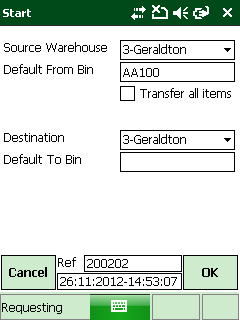
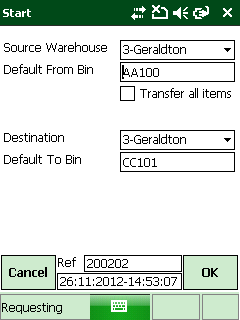
- Check the Transfer all items checkbox then select OK.
- Select Finished.
- Select Yes to post.